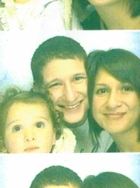Memorial Candle Tribute From
Harrison Family Mortuary
"We are honored to provide this Book of Memories to the family."
View full message >>>
Memorial Candle Tribute From
Mom
"It's been five years and I miss you as much today as I did five years ago. Ther"
View full message >>>
Memorial Candle Tribute From
Mom
"Someone told me that I must not believe in God otherwise I wouldn't grieve. My "
View full message >>>
Memorial Candle Tribute From
Mom
"I love you...it's just a random workday and as always your presence is with me, "
View full message >>>
Memorial Candle Tribute From
Mom
"Like a tarnished star, so were the holidays without you. Some say that with tim"
View full message >>>
Memorial Candle Tribute From
Jane, Linda, Brian, Stephen.
"Your spirit will always be a presence, with our thoughts of peace for your famil"
View full message >>>
Memorial Candle Tribute From
The Wilson Family
"We are so honored to have had a wonderful nephew like you Jason. You were so ki"
View full message >>>
Memorial Candle Tribute From
The Willey Family
"Rest In Peace Jason, you will forever be loved in our hearts forever. "
View full message >>>
Memorial Candle Tribute From
Lauren, Olivia, and Nathaniel
"You are the best brother a kid could ever ask for. We'll forever miss your tickl"
View full message >>>
Recently Shared Condolences
-
Your beautiful light shines... (read more)
-
Dear family, So sorr... (read more)
-
Sorry for your lost, our... (read more)
-
Sorry for your lost..sending... (read more)
-
We were so sorry to hear... (read more)
-
I knew Jason by working... (read more)
-
I knew Jason by working... (read more)
-
Jason, your smile will... (read more)
-
Jay (Well, Jason but I... (read more)
-
I remember Jason while... (read more)
Recently Lit Candles
-
We are honored to prov ...(read more)
-
It's been five years a ...(read more)
-
Someone told me that I ...(read more)
-
I love you...it's just ...(read more)
-
Like a tarnished star, ...(read more)
-
Your spirit will alway ...(read more)
-
We are so honored to h ...(read more)
-
Rest In Peace Jason, y ...(read more)
-
You are the best broth ...(read more)